
Overview
The following reference documentation uses the Swagger UI available under /swagger context path. In your browser navigate to this endpoint:
http://localhost:8080/swagger/ |
Make sure that ManagePeople Service is running. For more information, see ManagePeople API Conceptual
Reference Documentation
The following is ManagePeople API reference documentation with related testing ability.
GET
Use GET to list all the archived people as shown in this screenshot:
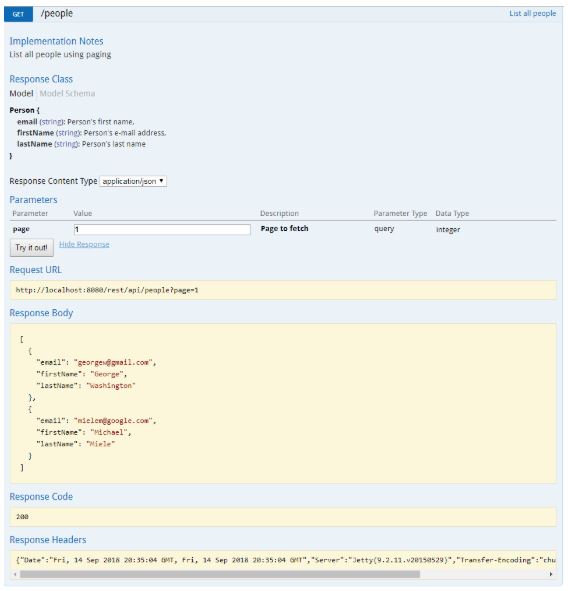
EndPoint
http://localhost:8080/swagger/#!/people/getPeople_get_1 |
Use GET to get information for a specific person identified by the e-mail as shown in the following screenshot:
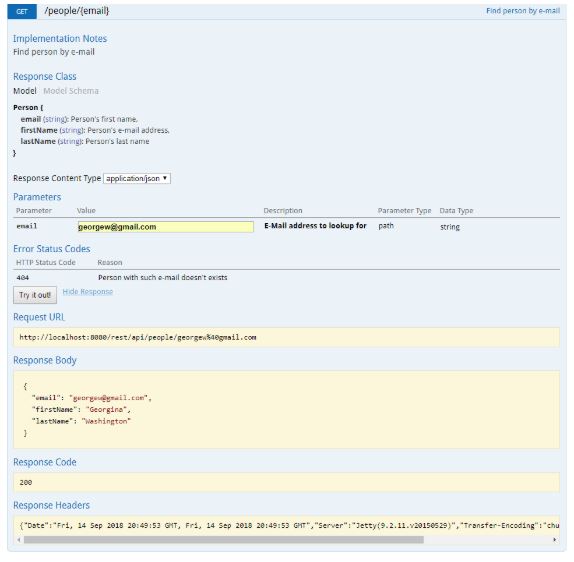
EndPoint
http://localhost:8080/swagger/#!/people/getPeople_get_2 |
POST
Use POST to add a new person to the list as shown in this screenshot:
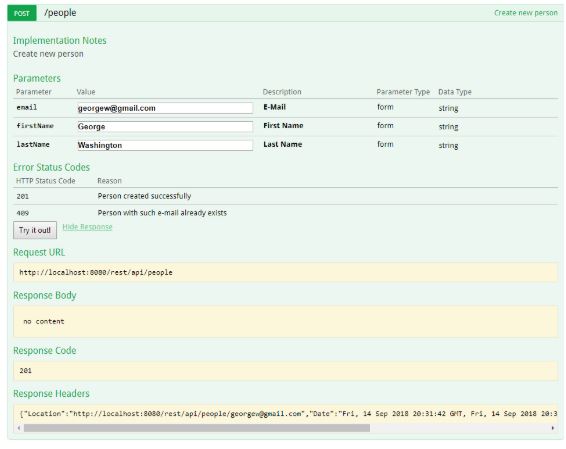
EndPoint
http://localhost:8080/swagger/#!/people/addPerson_post_0 |
PUT
Use PUT to modify the information for a specif person identified by the e-mail. In the example we changed George to Georgina.
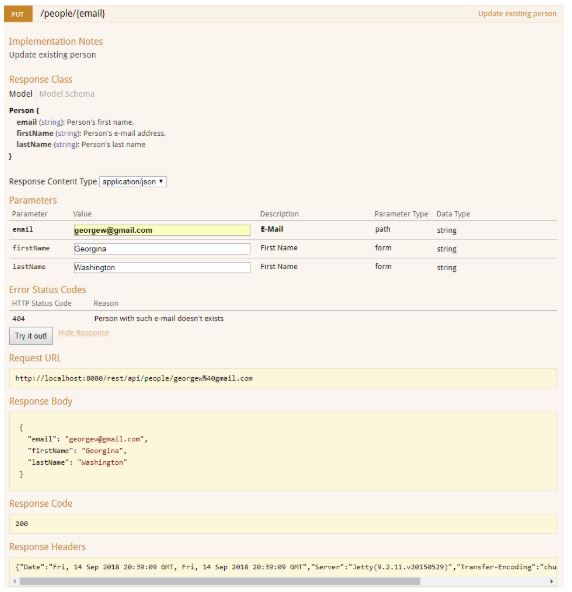
EndPoint
http://localhost:8080/swagger/#!/people/updatePerson_put_3 |
DELETE
Use DELETE to remove the information for a specif person identified by the e-mail.
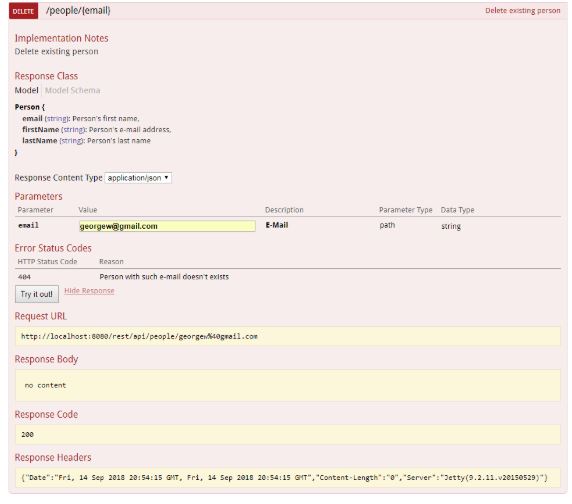
EndPoint
http://localhost:8080/swagger/#!/people/deletePerson_delete_4 |
