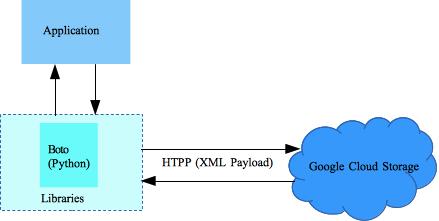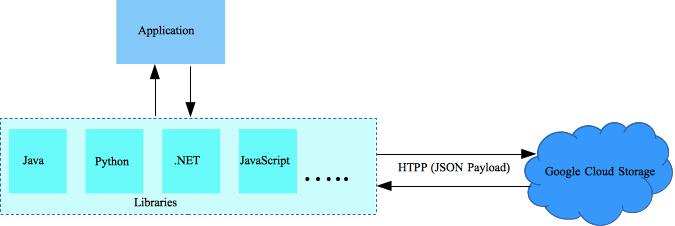You can build Google Cloud Storage client applications selecting one of the supported RESTful APIs. Google Cloud Storage (GCS) supports 2 kinds of APIs as described next.
XML API
The XML API is the first API created by the GCS development team. It uses the HTTP protocol with the payload in XML format.
This API is used by current and earlier applications mainly written in Python using the boto library and in Java using other libraries such as JetS3t.
The XML API v1.0 is interoperable with some cloud storage tools and libraries that work with services such as Amazon Simple Storage Service (Amazon S3) and Eucalyptus Systems, Inc.
The following Python code snippet shows how to list the buckets contained in a project using the boto library. In future posts, we’ll show you how to exercise other parts of the XML API using the same library.
def list_buckets(project_id, debug_level):
'''
Perform a GET Service operation to list the buckets
contained in the specified project.
@param project_id: The id of the project that contains
the buckets to list.
@param debug_level: The level of debug messages to be printed.
'''
try:
# URI scheme for Google Cloud Storage.
GOOGLE_STORAGE = "gs"
# Define the project URI
uri = boto.storage_uri("", GOOGLE_STORAGE, debug_level)
# Define the header values.
header_values = {"x-goog-api-version": "2",
"x-goog-project-id": str(project_id)}
# List the buckets in the projects.
for bucket in uri.get_all_buckets(headers=header_values):
print bucket.name
except boto.exception, e:
logging.error("list_buckets, error occurred: %s", e)For testing purposes, you can use XML API directly with the curl tool.
JSON API
The JSON API is the second API created by the GCS development team. It uses the HTTP protocol with the payload in JSON format. At the moment, this API is still in the experimental stage.
JSON format is poised to become the standard way to communicate with any Google cloud service. Even though the details may differ from one service to another, once you know how to use a certain API, you should be able to apply this knowledge anywhere else.
Examples of using JSON API can be shown from the browser. For example, if you have already a project you can list the buckets from this location: Bucket:List.
The libraries support several programming languages and this allows for a wider range of applications, compared to XML API for example. For information about the supported languages, see Libraries.
Conclusions
No matter what format you use, you are not going to build your HTTP method calls from scratch. In theory you could get down to the metal and use the protocol directly. However, instead of creating HTTP requests and parsing responses manually, you may want to use the Google APIs client libraries.
You could use client libraries such as httplib2 library. But it is advisable to stay with the supported Google libraries. They provide better language integration, improved security, and support for making calls that require user authorization.